On-Page SEO: How To Use Keywords on Your Website

Search engines rank sites based on more than 200 factors.
While you’ll need to spend a considerable amount of money on development, if you’d like to become better than your competitors in many of these areas, there are also several exceptions.
The appropriate use of keywords is one of them.
If you’d like to improve the keyword usage on your site, you’ll just need to pay attention to a few basic rules.
In a previous post, we’ve written about keyword research and the different techniques that can help you find the expressions, visitors type into Google when they are looking for a topic that is important for your site.
Now we are going to show you how you can improve the chances of acquiring a good position in the search engines' result pages by using these words and expressions consciously.
Stuffing keywords in your posts won’t take you closer to reaching your goals. At the same time, there are several meta tags, and parts of the copy, where using the right keywords can help you to rank better.
If you have a fast, secure and mobile friendly site, paying attention to these basic rules could be enough to earn valuable ranks for your posts.
Of course, if you’d like to rank for competitive keywords with a high search volume, you’ll need to do a bit more, than this. But even in this case, paying attention to these rules could be the base of success.
Where to place keywords?
1. URLsThe first place where you should use the keywords which are characteristic of your topic is the web address of your posts. Besides using the right keywords you should also pay attention to the number of slashes when creating URLs.
URLs like domain/the-title-of-the-post can work well, and domain/blog/the-title-of-the-post type of URLs are also appropriate.
But if you point to more than two subfolders in an URL it can hurt your chances.
Some content management systems could make your posts available through multiple URLs. Try to avoid this!
If you see that a piece of content on your site can be reached through different web addresses, use a 301 redirect to set up a preferred URL.
2. TitleThis meta tag defines the title of a content on a web page. Its text appears as a blue link in Google’s result pages. It might be used by social media sites as well.
If possible, use your keyword at the beginning of the title, and don’t write titles that are longer than 70 characters, as they may only partially appear on the result pages.
3. Meta descriptionsMeta descriptions appear under the blue links in Google’s search result pages.
You can use this element to complement the title of your posts and provide additional information about your articles.
The use of keywords in the description doesn’t affect the ranking ability of a post directly but could define whether the users will visit your site, or not;
According to Survey Monkey, 43.2% of people click on a given result, based on its meta description alone.
If you use keywords in the description's text Google will display the expression in bold on the corresponding result pages.
While it surely could mean an advantage, you should leave the keyword out of the description if it doesn’t fit in. It’s much more important to grab the readers' attention and convince them to visit your site than it is to place your keyword into one more place.
The maximum length of the meta description is 170 characters, but descriptions that are this long are often cut off, on mobile search result pages. So if possible, try to come up with shorter, 120-140 characters long descriptions.
4. The first 100 wordsSeveral SEO blogs suggest using your keyword at least once in the first 100 words of your article.
As this expression should describe the topic of your article, it will probably appear more than once within the copy of your post.
But the exact number of its appearance or its placement is irrelevant from an SEO perspective, except for the first few paragraphs. Use it, if you fell like you need it, but don’t force it into your text, if it doesn’t fit in.
5. Alt text Most content management systems allow you to add Alt, or replacement text when you upload a picture. The visitors will see what you write in this field if, for some reason, the picture doesn’t load.
You should place your keyword in the alt-text as well if it more or less describes what is in the picture.
If not, then leave it out. The primary function of Alt-text is to make browsing easier for visually impaired people.
And calling the elephant on the picture mouse won’t help them.
6. LinksIf there are posts on your sites that are related to your article’s topic, link to them!
Internal links could encourage people to read more posts and help search engine spiders in crawling your site.
Besides internal links, also use external links in your articles, if necessary.
External links in a post won't lower its ranking potential, and if you link to trustworthy and relevant sites it might even increase it a little bit.
If you don’t publish extensively about personal topics, you probably go through several articles, while working on a topic. Link to the ones, that you’ve found useful during your search!
After all, you wouldn’t hand in a thesis without listing your references either...
7. HeadingsHeadings help to structure the content of HTML documents.
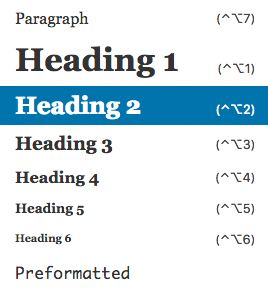
There are 6 different headings. H1 is generally used for the titles, while the rest of them are used to mark subtitles. The heading’s number (e.g. H2, H5) refers to its importance.
You can set up, your article’s headings in most of the content management systems.
Use H1 to mark the title of the post - which you are also using in the meta title element, and use H2 headings for the subtitles. If possible place a keyword into one of the subtitles!
Latent semantic indexing

Google has improved a lot in discovering the relationships between expressions in the recent years.
Now it also tries to take into consideration the reasons why we search for a word when displaying search result, rather than simply focusing on the similarity between a typed in word, and its placement on a webpage.
Therefore, it is possible, that you could rank for an expression with a web page that doesn’t contain the word at all.
Of course, this doesn’t mean that Google’s algorithm suddenly started to understand human speech and you can forget about keywords altogether.
But it could be useful, to look at the keywords related to a topic, and examine, what they tell you about the users’ intent, and how you could group them based on the question untold.
Creating these groups can help you to find synonyms and related expressions that you could use in your article’s text and subtitles beside your main keyword to make your post relevant to the searches, you'd like to rank for.
Of course finding the right topic can make this process much easier.
If for example instead of writing two articles about using chain saws, and settings up motor saws, you write just one, you are more likely use expressions that are characteristic of a topic naturally.
Sometimes forget about on page SEO
Of course, the fact that you are aware of the ideal position of keywords on a page doesn’t mean that you’ll be able to put it into practice.
For example, it’s possible that you won’t be able to come up with a title that contains the keyword and at the same time grabs the reader’s attention.
Yet, the ranking of a post is influenced by its ability to stick people to a website and convince them to share it, just as much as it is influenced by its appropriate keyword usage
So always try to strike the right balance between effective copywriting and search engine optimization!
